If you're starting your journey into web development using Spring Boot, you'll often hear the term MVC Architecture. But what is it? And how does a typical Spring Boot application work behind the scenes?
Let’s break it down in simple terms.
🚀 What is MVC?
MVC stands for Model-View-Controller. It's a design pattern that separates your code into three main parts:
1. Model
- Represents data and business logic.
- Interacts with the database.
-
Example: A
Userclass representing a table in your database.
2. View
- Responsible for the UI (User Interface).
- Usually HTML pages, or front-end frameworks.
- Displays data to the user.
3. Controller
- Acts like a traffic cop.
- Receives requests, processes them (with help from the Model), and returns the appropriate View.
- Example: When a user clicks "Login", the controller handles that request.
🧩 How It Works – The MVC Flow
Let’s imagine you are visiting a page to view your profile:
Here’s what happens step-by-step:
-
User Request: You type
a URL like
http://localhost:8080/profile. -
Controller: The
controller catches this request using a method with
@GetMapping("/profile"). - Model: The controller asks the service or repository layer to fetch user data.
- Service/Repository: Talks to the database and gets the data (using JPA or JDBC).
- View: Controller returns this data to the HTML template (e.g., using Thymeleaf).
- Response: The final rendered page is shown in your browser.
🛠️ Spring Boot MVC in Action (Code Example)
Let’s create a simple MVC flow where we fetch and display users.
1. Model (User.java)
2. Repository (UserRepository.java)
3. Service (UserService.java)
4. Controller (UserController.java)
5. View (user-list.html)
🔁 Summary of Spring Boot Flow
- Controller handles HTTP requests.
- It talks to the Service, which uses a Repository to fetch data from the database.
- The data is passed back to the View (HTML).
- The final page is sent to the user’s browser.
📌 Why Use MVC in Spring Boot?
✅ Clean separation of concerns
✅ Easier to manage, test, and scale
✅ Reusable components
✅ Popular and industry-standard
🎯 Final Thoughts
Spring Boot + MVC makes your web application development fast, structured, and beginner-friendly. Once you understand this flow, you'll be able to build registration forms, dashboards, blogs, or even full eCommerce sites with ease.


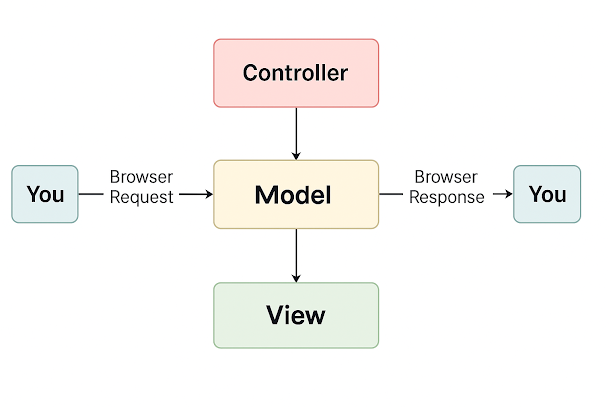








0 Comments